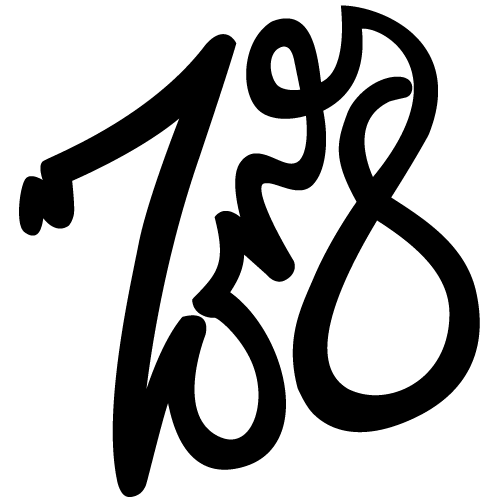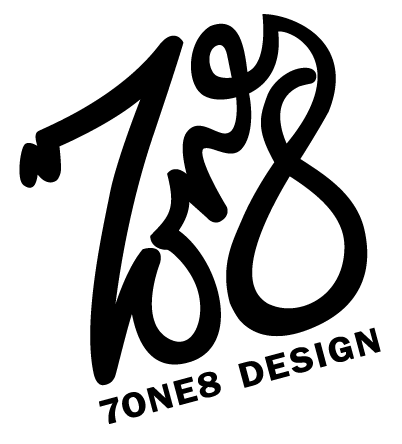![]() Pixels are the smallest unit of a picture that can be represented or controlled. You never really realize a pixel was even their till you zoom into a picture online or print out a blown up picture…suddenly you see a ragged edge. To avoid ragged edges on a print out or incorrect sizes online, the following are tips to understand the world of Pixels:
Pixels are the smallest unit of a picture that can be represented or controlled. You never really realize a pixel was even their till you zoom into a picture online or print out a blown up picture…suddenly you see a ragged edge. To avoid ragged edges on a print out or incorrect sizes online, the following are tips to understand the world of Pixels:
How many pixels are in an inch when viewing TV or Computer Screen? The answer is 72. Seventy two dots (or pixels) are in a square inch for every screen. So if you want an image to show up on a screen to be 1 inch wide by 2 inches tall then you would have to crop the image to 72 pixels wide by 144 pixels tall. ( 2 in x 72 pixels = 144 pixels )
How about pixels when you print? You can still print the example of the image above and it will come out as 1in x 2in but u will see on paper it looks VERY pixelated. Here is where it gets tricky. Majority of image programs allow you to change RESOLUTIONS, thats where you tell the program the amount of dots per inch the image needs. As I stated above, an image on a screen ONLY needs 72 dots per inch (dpi) but a PRINTED image needs 300 dots per inch to avoid the pixelation. So when you change the resolution on a 1 inch wide by 2 inches image from 72dpi to 300dpi, the pixel dimension will now be 300 pixels wide by 600 pixels tall. The final outcome will still be 1in x 2in but since the dpi is 300, pixelation will not happen on your printed image.
You can go from a BIG image to SMALL but not SMALL to BIG. NO matter what program or what magic trick, scaling an image UP will pixelate it. Imagine only having 72 dots to work with, and you need to have 300 dots. Yes with online programs you can scale an image from 72 to 300 but the result is the ragged spaces between the pixels. Its always good to create images or take a picture in the largest resolution possible so that you can not be limited to the size you need the image in.
Yes document size matters. When you have an image file that is less then 1MG (1,000,000 bytes) large, the chances are that the image is no bigger then wallet size. If you consider a Microsoft Word document to be normally 3K (3000 bytes) and a song in MP3 format to be 3MGs (3,000,000 bytes) then you know when the bio image you are sending is 14K, its most likely the size of a stamp.
So when uploading an image to your blog or asking a photographer for an image to print remember that 72 dpi is for online use and 300 dpi is for printing. Also screens don’t go larger then 72 dots per inch and prints do go larger, either way the more dots you have per inch (DPI) the more detail their will be on an image AND the heavier the image file will be.