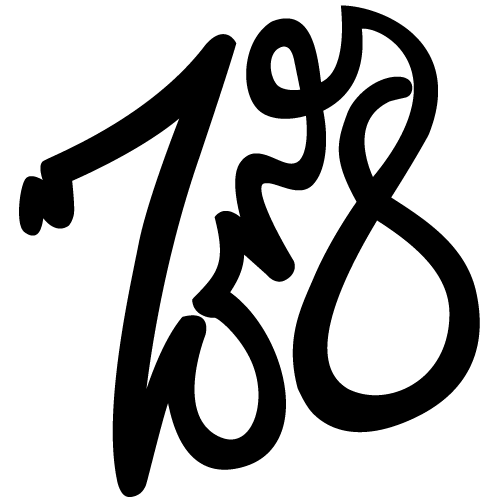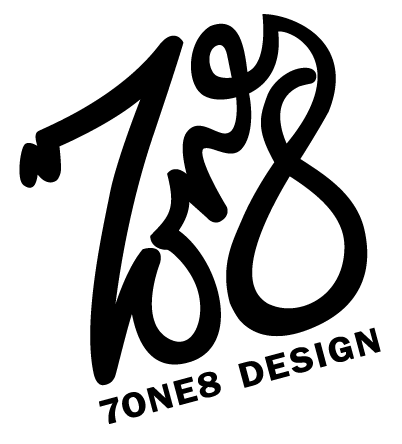.. and maybe u can see the last 48hrs of pain-saking programming done to your site! Have you ever heard this term from your overweight IT guy, pompous web designer or illegible overseas customer service agent? “Emptying your Cache” is one of those frustrating phenomena’s – like finding one sock and not the other as your rushing out the door late to work.
Virtually speaking, the cache is your computers “memory”, specifically your browsers (Safari, Firefox, Internet Explorer etc) memory. Having a “cache” helps the computer load pages that you regularly visit quickly (facebook), but too much “remembering” eventually turns into “baggage” that slows down or interferes with browser functions. IF only the human mind could Empty Cache after a bad relationship.
The best way to empty your cache begins at understanding what browser window you have. Since they are all different not only in operating system (PC vs MAC) but also in version, here is a one click way to find out which Browser Name / Version you have: http://www.systemdetails.com/
And once you know, go to the following link to view the steps to empty cache: http://en.wikipedia.org/wiki/Bypass_your_cache
Go ahead, stroke those keys and drop that cache baggage.